安全存储
6 Secure Storage
数据是最核心资产,存储系统作为数据的保存空间,是数据保护的最后一道防线。当前Tina 上提供了三种Secure Storage 参考实现: • keybox Secure Storage • OP-TEE Secure Storage • dm-crypt Secure Storage
6.1 keybox Secure Storage
由于efuse 空间受限,Tina 上支持了keybox Secure Storage 功能,该功能默认开启。keybox是Tina 上实现的一种安全存储技术,它将待烧写的key 传递到secure os,在secure os中使用efuse 中的ssk 或huk 对key 进行加密,然后将加密后的key 保存在flash 上一片特定 预留的区域。该区域未映射到逻辑扇区,通常的数据操作无法访问,正常量产也不会被擦除。
6.1.1 keybox 烧写及读取流程
写keybox 有两种方式,一种是使用DragonSN,写入的数据被efuse 中的ssk 进行加密,所有安全方案均支持;另一种是使用keybox_na,仅MR813/MR813B/R818/R818B/R528 有开发支持,写入的数据会被efuse 中的huk 加密,如果efuse 没有huk 区域,则通过chipid派生出一个key 来进行加密。
说明: 烧写keybox 之前,请注意提前烧写efuse 中的ssk 或huk 区域,烧写方法参考6.1.2 小节。
6.1.1.1 DragonSN 烧写keybox
使用DragonSN 烧写keybox 流程如下图所示。
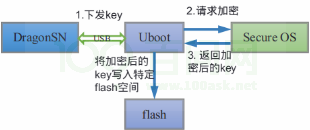
6.1.1.2 keybox_na 烧写keybox
keybox_na 可以在用户空间烧写keybox, 其源码位于tina/package/security/opteekeybox。keybox_na 是一个NA,它发送key data 到optee os 的PTA,PTA 将其加密后,再将加密后的数据返回给NA 端,写入到keybox 中。make menuconfig 选中如下配置,编译生成keybox_na。
keybox_na 使用方法如下。
usage: keybox_na [-rw] [-k key_name] <-f key_file>
[options]:
-r read key named 'dm_crypt_key'
-w write key named [key_name] with binary [key_file]
-k key name
-f key file, binary
6.1.1.3 keybox 读取流程
keybox 读取流程如下图所示。启动过程中uboot 会按照一定的条件(见6.1.1.4 小节)将flash上加密的key 读取到secure os 进行解密,并一直保存在secure os 的内存中,供TA 调用。
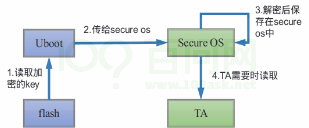
6.1.1.4 keybox 列表
对于非R328/MR813/MR813B/R329/R818/R818B/R528/V853 方案,uboot 会将所有加密的key 加载至secure os 中进行解密。 对于R328/MR813/MR813B/R329/R818/R818B/R528/V853,uboot 会根据环境变量keybox_ist 来选择加载至secure os 中的key。keybox_list 环境变量在env 文件中进行配置,使用逗号分隔各key。比如下面的例子中,名称为rsa_key,ecc_key 与testkey 的key 会被加载至secure os 中进行解密。
说明: 对于R328/MR813/MR813B/R329/R818/R818B/R528/V853,使用DragonSN 烧key 到keybox 之前,必须要配置好keybox_list,否则烧写的key 不会经过secure os 加密,只会以明文保存。
6.1.2 DragonSN 烧写efuse 与keybox 的配置
前面已经介绍了烧写rotpk 时的配置,下图给出烧录efuse 中其他key 的配置。
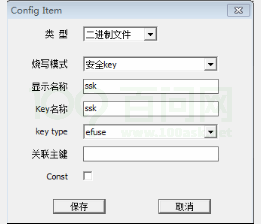
烧录efuse 时配置“烧写模式” 为“安全key”。 其中“显示名称” 只是显示在DragonSN 工具上的名字,不会影响设备端。其中的“Key 名称” 只能是特定的字符串。对于R328 来说包括chipid、oem、rotpk、ssk、oem_secure 五种,其他方案有一些差异,通常chipid、rotpk 等都是可行的。 烧录efuse 时,“key type” 需要选成efuse。 烧写keybox key 时,DragonSN 的关键配置如下图所示。
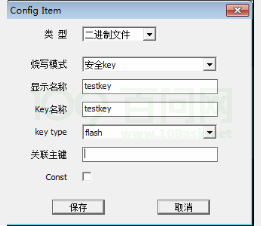
烧录keybox 时配置“烧写模式” 为“安全key”。其中“显示名称” 只是显示在DragonSN 工具上的名字,不会影响设备端。 其中的“Key 名称” 对于不同的IC 有不同的配置。对于R328、MR813、MR813B、R329、R818、R818B、R528、V853,可以自己定义。对于其他方案,必须是widevine、ec_key、rsa_key、ec_cert1、ec_cert2、ec_cert3、rsa_cert1、rsa_cert2、rsa_cert3 这些特定的 字符串,如果希望自定义名字,则需要修改uboot、monitor/secure os 等。烧录keybox 时,“key type” 需要选成flash。 说明 如果“类型” 选择为“二进制文件”,那么待烧写的key 文件名必须要以.bin为后缀。
6.2 OP-TEE Secure Storage
OP-TEE Secure Storage 是根据GP TEE Internal API 规范实现的安全存储技术。它借助Secure OS 将数据进行加密,然后保存到文件系统(/data/tee)或RPMB 中。此功能可以与具体的设备绑定,充分保证了数据的私密性与完整性。 根据数据存储位置的不同,Tina 上支持两种OP-TEE Secure Storage:• REE FS Secure Storage。加密后的数据保存在linux 文件系统中(/data/tee)。 • RPMB Secure Storage。加密后的数据保存在eMMC 设备的RPMB(Replay ProtectedMemory Block)分区中。 说明 • Secure Storage 依赖Secure OS,因此只有安全固件中才包含OP-TEE Secure Storage 功能。 • RPMB 是eMMC 中的一个具有安全特性的分区,因此只有eMMC 才支持。 • 当前仅R18、R328、MR813/MR813B、R329、R818/R818B、R528、V853 支持OP-TEE REE FS Secure Storage 功能,具体原因见6.2.1.3 小节。仅MR813/MR813B/R818/R818B/R528 支持OP-TEE RPMB Secure Storage 功能。
6.2.1 OP-TEE REE FS Secure Storage
6.2.1.1 REE FS Secure Storage 功能框架
OP-TEE REE FS Secure Storage 的软件架构如下图所示。
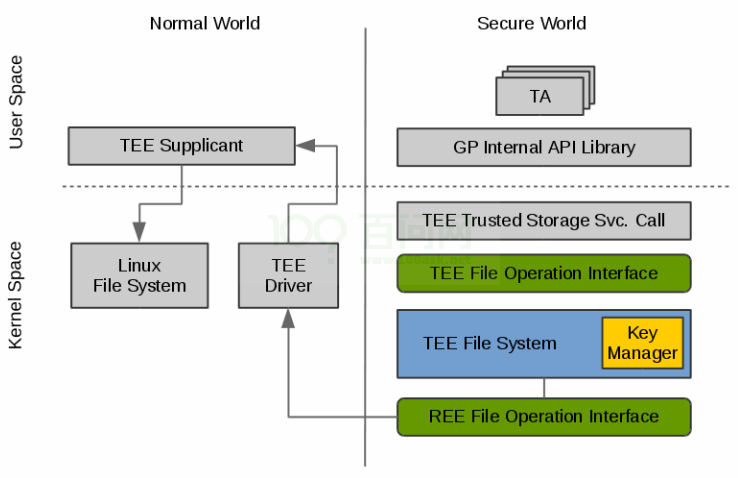
6.2.1.2 REE FS Secure Storage 文件操作流程
当要写入数据时,TA 调用GP Trusted Storage API 提供的写接口,此接口会调用TEETrusted Storage Service 中的相关syscall 实现陷入到OP-TEE 的kernel space 中,该syscall 会调用一系列的TEE File Operation Interface 接口来存储写入的数据。TEE 文件系统会将写入的数据进行加密,然后通过一系列的RPC 消息向TEE supplicant 发送REE 文件操作命令以及已加密的数据。TEE Supplicant 对这些消息进行解析,按照参数的定义将加密的数据存放到对应的Linux 文件系统中(默认是/data/tee 目录)。以上是对写数据的处理,对读数 据的处理类似。
6.2.1.3 REE FS Secure Storage 密钥管理Key Manager
Key Manager 是TEE file system 中的一个组件,它主要是用来处理数据加解密,并对敏感的key 进行管理。在Key Manager 中会使用三种类型的key:Secure Storage Key(SSK)、TAStorage Key(TSK)、File Encryption Key(FEK)。 (1)Secure Storage Key - SSK SSK 是一个per-device key,当OP-TEE 启动时,会生成此key,并保存在安全内存中。SSK用来生成TSK。SSK 由如下公式计算得出: SSK = HMACSHA256 (HUK, Chip ID || "static string")其中HUK 为Hardware Unique Key.
说明 • 这里的HUK 是通过tee_otp_get_hw_unique_key 函数获取的。对于 R18/MR813/MR813B/R818/R818B/R528 来说,该函数会获取efuse 中HUK 内容的前128bit;对于 R328/R329 来说,由于efuse 中不存在HUK 区域,该函数会读取efuse 中chipid 的内容并进行派生;对于其他方 案,此函数没有实现,即该函数获取的内容全部为0。 • 这里的SSK 是由HUK 与Chip ID 等运算得到,与efuse 中的ssk 区域不是同一个意思,要注意区分。 • 对于MR813/MR813B/R818/R818B/R528,固件第一次启动时,会由CE 模块的TRNG 生成192bit 的随机数,写 入到efuse 的HUK 中。对于其他平台,默认efuse 中的HUK 区域(如果efuse 中存在HUK 区域)为全0,需要借 助DragonSN 工具来进行烧写。具体烧写说明详见6.1.2 小节。
(2)TA Storage Key - TSK TSK 是一个per-Trusted Application key,用来对FEK 进行加解密。TSK 公式计算如下:TSK = HMACSHA256 (SSK, TA_UUID) (3)File Encryption Key - FEK 当创建一个TEE 文件时,Key Manager 会通过PRNG 为此文件生成一个新的FEK。并将加密之后的FEK 存放在meta file 中。而FEK 本身用来对TEE 文件进行加解密。
6.2.1.4 REE FS Secure Storage Meta Data 加密流程
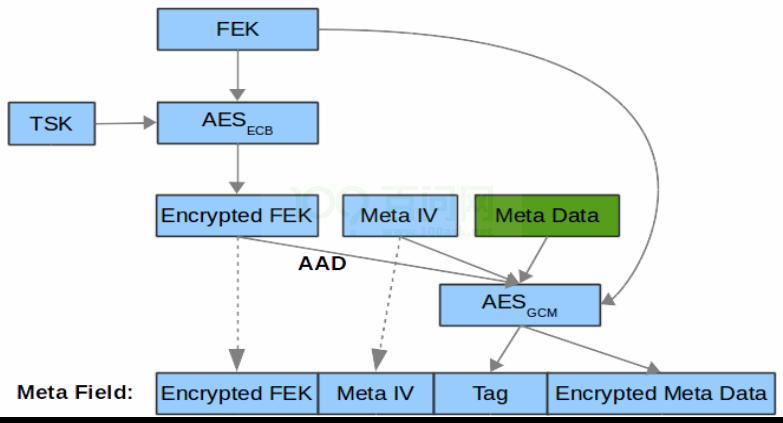
6.2.1.5 REE FS Secure Storage Block data 加密流程
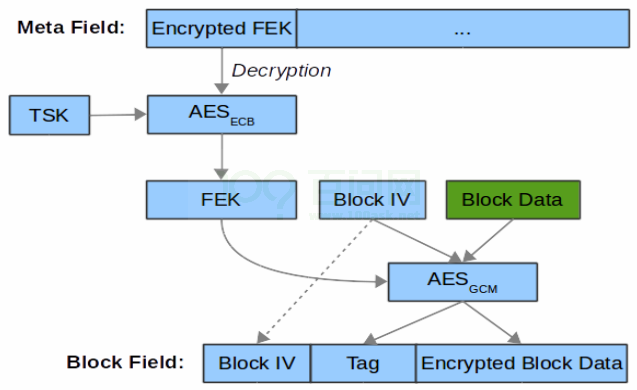
6.2.2 OP-TEE RPMB Secure Storage
6.2.2.1 RPMB Secure Storage 功能框架
RPMB Secure Storage 软件框架如下图所示。
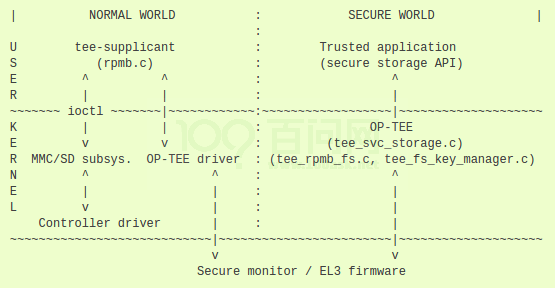
OP-TEE OS 中并不包含eMMC 驱动,因此会借助Linux 端的tee-supplicant 通过ioctl 来对RPMB 分区进行访问。
6.2.2.2 RPMB Secure Storage 密钥管理与加解密
RPMB Secure Storage 文件加解密过程如下:
FEK = AES-Decrypt(TSK, encrypted FEK);
k = SHA256(FEK);
IV = AES-Encrypt(128 bits of k, block index padded to 16 bytes)
Encrypted block = AES-CBC-Encrypt(FEK, IV, block data);
Decrypted block = AES-CBC-Decrypt(FEK, IV, encrypted block data);
其中SSK、TSK 与FEK 的处理与REE FS Secure Storage 一致,最终的加解密算法有差异,RPMB 用的是AES-CBC:ESSIV,REE FS 用的是AES-GCM。
6.2.2.3 RPMB Secure Storage 功能启用
首先需要生成rpmb key 并写入到eMMC 的OTP 区域,同时设备端也需要保留该key(当前Tina 上将此key 写入到keybox 中)。整个配置步骤如下: (1)uboot rpmb 支持 uboot 中,默认没有开启rpmb 的支持,需要手动开启。在平台头文件tina/lichee/brandy-2.0/uboot-2018/include/configs/{IC}.h加入如下宏来使能。
(2)uboot 加载rpmb_key 到optee 在env 文件中的keybox_list 项中加入rpmb_key,uboot 在启动过程中,就会自动读取rpmb_key的安全key,送到optee os 中。 (3)烧写rpmb_key rpmb_key 的烧录,请参考本文档6.1 小节关于keybox 的说明,这里需要注意的是,名字必须是rpmb_key。 烧写过程中,如果uboot 或optee 检测到名字为rpmb_key 的安全key,首先将此key 烧录到emmc 的OTP 中,然后再保存到keybox。
警告 • rpmb_key 是安全key,长度是256bit,请注意保密。 • RPMB Secure Storage 需要特定的optee.bin,Tina SDK 默认没有包含此optee.bin。如需支持 此功能,请联系AW 安全接口人。
6.2.2.4 RPMB 调试工具
Tina 上集成了mmc-utils 工具包,用于调试RPMB。执行"mmc -h"查看使用说明。 mmc 工具使用时,在没有传入rpmb_key 的情况下,可以读取RPMB 数据,但是并不能保证这个数据没有被修改过。传入rpmb_key 才能保证读取的数据没有被修改。RPMB 的写入需要传入rpmb_key。如果传入的rpmb_key 不匹配,读写都会报错。
6.2.3 Tina OP-TEE Secure Storage demo
Tina OP-TEE Secure Storage demo 是基于第三方开源库optee-test 中的测试样例修改而来,客户也可以参考optee-test 自行编写代码。 相关文件保存在tina/package/security/optee-secure-storage 目录中,其内容如下:
.
├── Makefile
└── src
├── Makefile
├── na
│ ├── demo.c
│ ├── libstorage.c
│ ├── libstorage.h
│ ├── Makefile
│ ├── tee_api_defines_extensions.h
│ └── tee_api_defines.h
└── ta
├── include
│ ├── storage.h
│ ├── ta_storage.h
│ └── user_ta_header_defines.h
├── Makefile
├── storage.c
├── sub.mk
├── ta_common.mk
└── ta_entry.c
6.2.3.1 Tina OP-TEE Secure Storage TA
我们在Secure World 端实现了一个TA demo,用来调用Secure OS 中的TEE File System对数据进行加解密等操作。TA 的源码位于optee-secure-storage/src/ta 下。当Normal World 中有应用程序发起请求时,此TA 会被加载到Secure World 并运行。 Ta 目录下还包含了ta_storage.h 头文件,此文件中包含了TA 的UUID 以及相关的command编号。
6.2.3.2 Tina OP-TEE Secure Storage Library
我们将Normal World 中同Secure Storage TA 交互的接口进行了封装,具体实现在opteesecure-storage/src/na/libstorage.c 文件中,默认编译成库文件。Linux 端应用程序可以直接调用封装好的接口,便于开发。包含如下五个API。
(1) 创建文件
TEEC_Result OP-TEE_fs_create(TEEC_Context ctx, TEEC_Session *sess, void *file_name,
uint32_t file_size, uint32_t flags, uint32_t *obj, uint32_t storage_id);
函数功能:创建一个文件。 参数说明:
TEEC_Context ctx:NA 端打开TA 前创建初始化的一个TEE context,主要用于申请共享
内存。
• TEEC_Session *sess:NA 端创建一个TA 连接的一个session 结构体。
• void *file_name:创建文件的索引指针。
• uint32_t file_size:创建文件的大小。
• uint32_t flags:打开文件的权限,一般配置如下三种:TEE_DATA_FLAG_ACCESS_WRITE
| TEE_DATA_FLAG_ACCESS_READ | TEE_DATA_FLAG_ACCESS_META 其中分别对
应对文件的写、读、擦除权限。
• uint32_t *obj:文件描述符指针,成功创建文件时,会赋予obj 打开文件的文件描述符,供后
面读写擦除等操作使用。
• uint32_t storage_id:配置存储属性。默认有三种:
1. TEE_STORAGE_PRIVATE
2. TEE_STORAGE_PRIVATE_RE_REE
3. TEE_STORAGE_PRIVATE_RPMB
前面两种支持文件加密存储在REE 端/data/tee 目录,最后一种表示存储在eMMC 的RPMB
分区。
(2) 打开文件
TEEC_Result OP-TEE_fs_open(TEEC_Context ctx, TEEC_Session *sess, void *file_name, uint32_t
file_size, uint32_t flags, uint32_t *obj, uint32_t storage_id);
函数功能:打开一个文件,如果文件不存在,返回错误。 参数说明:
• TEEC_Context ctx:NA 端打开TA 前创建初始化的一个TEE context,主要用于申请共享
内存。
• TEEC_Session *sess:NA 端创建一个TA 连接的一个session 结构体。
• void *file_name:打开文件的索引指针。
• uint32_t file_size:打开文件名的大小。
• uint32_t flags:打开文件的权限,一般配置如下三种:TEE_DATA_FLAG_ACCESS_WRITE
| TEE_DATA_FLAG_ACCESS_READ | TEE_DATA_FLAG_ACCESS_META 其中分别对
应对文件的写、读、擦除权限。
• uint32_t *obj:文件描述符指针,成功打开或者创建文件时,会赋予obj 打开文件的文件描述
符,供后面读写擦除等操作使用。
• uint32_t storage_id:配置存储属性。默认有三种:
1. TEE_STORAGE_PRIVATE
2. TEE_STORAGE_PRIVATE_RE_REE
3. TEE_STORAGE_PRIVATE_RPMB
(3) 读取文件
TEEC_Result OP-TEE_fs_read(TEEC_Context ctx, TEEC_Session *sess, uint32_t obj, void *data,
uint32_t data_size, uint32_t *count);
函数功能:读取一个文件指定长度。 参数说明:
• TEEC_Context ctx:NA 端打开TA 前创建初始化的一个TEE context,主要用于申请共享
内存。
• TEEC_Session *sess:NA 端创建一个TA 连接的一个session 结构体。
• uint32_t obj:文件描述符。
• void *data:承载读取文件数据的buffer 地址。
• uint32_t data_size:读取文件数据长度。
• uint32_t *count:实际读取文件的长度。
(4) 写文件
TEEC_Result OP-TEE_fs_write(TEEC_Context ctx, TEEC_Session *sess, uint32_t obj, void *data,
uint32_t data_size);
函数功能:向文件写入指定长度数据。 参数说明:
• TEEC_Context ctx:NA 端打开TA 前创建初始化的一个TEE context,主要用于申请共享
内存。
• TEEC_Session *sess:NA 端创建一个TA 连接的一个session 结构体。
• uint32_t obj:文件描述符。
• void *data:写入文件数据的buffer 地址。
• uint32_t data_size:写入文件数据长度。
(5) 删除文件
函数功能:关闭并删除文件 参数说明: • TEEC_Session *sess:NA 端创建一个TA 连接的一个session 结构体。 • uint32_t obj:文件描述符。
6.2.3.3 Tina OP-TEE Secure Storage Demo
此为Linux 端的demo 程序,源文件为demo.c,默认编译成ss_demo。使用方法如下:
usage: ss_demo [type] [options] [file name]
[type]: 'ree_fs' or 'rpmb_fs'
[options]:
-c create a file named [file name] to secure storage
-r read a file named [file name] from secure storage
-w write a file named [file name] to secure storage
content is 256 bytes random number
-d delete a file named [file name] from secure storage
[file name]: file name
比如,当运行"ss_demo ree_fs -w 1.file",会随机生成256 个字节的数据,保存到Secure Storage中的1.file 文件中。
6.2.4 Tina OP-TEE Secure Storage 开启
6.2.4.1 OP-TEE Secure Storage 配置
(1) 开启Tina 相关配置 在Tina 环境下,执行"make menuconfig",确保如下选项已经开启。
Tina Configuration
Global build settings --->
[*] OP-TEE Support
choose OP-TEE version (optee version x.x.0) --->
Security --->
OPTEE --->
-*- optee-os-dev-kit
-*- optee-client-x.x
<*> optee-secure-storage
(2) 开启内核相关配置版在Tina 环境下,执行"make kernel_menuconfig",确保如下选项已经开启。
Linux/arm 4.9.118 Kernel Configuration
Device Drivers --->
<*> Trusted Execution Environment support
TEE drivers --->
<*> OP-TEE
(3) 设置dts 在Tina 环境下,确保tina/lichee/linux-
(4) 确保huk 烧写 对于MR813/MR813B/R818/R818B/R528,安全固件第一次启动时自动使用CE 产生的随机数对efuse 中huk 进行烧写。对于其他方案,如果efuse 中有huk 区域的,需要通过DragonSN烧写efuse 中的huk 区域;如果efuse 中没有huk 区域的,optee 中会基于chipid 派 生出一个密钥。
6.2.4.2 编译安全固件
在Tina 环境下,按照第3 章说明来编译安全固件。
6.2.5 OP-TEE Secure Storage 使用
root@tulip-mozart:/# tee-supplicant &
root@TinaLinux:/# ss_demo rpmb_fs -c test.file
root@TinaLinux:/# ss_demo rpmb_fs -r test.file
---- Read file:test.file 0 Bytes data: ----
00 00 00 00 00 00 00 00 00 00 00 00 00 00 00 00
00 00 00 00 00 00 00 00 00 00 00 00 00 00 00 00
00 00 00 00 00 00 00 00 00 00 00 00 00 00 00 00
00 00 00 00 00 00 00 00 00 00 00 00 00 00 00 00
00 00 00 00 00 00 00 00 00 00 00 00 00 00 00 00
00 00 00 00 00 00 00 00 00 00 00 00 00 00 00 00
00 00 00 00 00 00 00 00 00 00 00 00 00 00 00 00
00 00 00 00 00 00 00 00 00 00 00 00 00 00 00 00
00 00 00 00 00 00 00 00 00 00 00 00 00 00 00 00
00 00 00 00 00 00 00 00 00 00 00 00 00 00 00 00
00 00 00 00 00 00 00 00 00 00 00 00 00 00 00 00
00 00 00 00 00 00 00 00 00 00 00 00 00 00 00 00
00 00 00 00 00 00 00 00 00 00 00 00 00 00 00 00
00 00 00 00 00 00 00 00 00 00 00 00 00 00 00 00
00 00 00 00 00 00 00 00 00 00 00 00 00 00 00 00
---- Read file:test.file end! ----
root@TinaLinux:/# ss_demo rpmb_fs -w test.file
---- Write file:test.file with 256 Bytes data: ----
0d 84 14 34 76 19 a9 c2 98 76 86 f9 2f c7 07 29
77 3b 9b 98 cb dd 57 f4 5f d5 b3 f6 d1 01 f4 5e
05 88 12 fa 22 3c be 3a b2 c4 34 61 8d ba 8b 84
76 27 9d c1 84 f4 b7 e4 4a 6b db 1c ec 51 f9 f1
d9 0c ed 7b c7 2c b5 7b f0 6a 5c 7e 25 e7 83 9b
8e 21 5e 14 16 95 f8 60 01 54 fb ed 25 75 60 7f
01 cd fa c9 f9 b1 c4 ea 9b 21 e9 40 89 6d dc 18
8e ba 2c 24 cf a4 84 d0 79 00 3f 9e 75 9f 1e f5
6d 1a bf e6 4b 04 d1 66 26 bb a6 af a8 03 47 37
bd 74 5b 0d 98 5f de 12 de 9d b1 d3 bc 4f ca a9
e8 0a 90 b3 0f e1 1a 35 9e c1 64 c6 c4 ab fe 03
9f d9 10 39 b9 6e ca 18 8b fb ec 48 4c b7 f1 b4
41 82 69 50 65 03 05 83 44 e8 4a 89 95 c8 8c b4
23 1c ed 5c 0b b9 74 96 b5 61 df 81 98 51 37 da
d4 20 aa b9 23 b0 bc e7 99 86 71 ae cf 7d 64 72
99 d1 ce 24 0b c2 bb 41 a4 1b c2 3d 6c 79 97 c0
---- Write file:test.file end! ----
root@TinaLinux:/# ss_demo rpmb_fs -r test.file
---- Read file:test.file 256 Bytes data: ----
0d 84 14 34 76 19 a9 c2 98 76 86 f9 2f c7 07 29
77 3b 9b 98 cb dd 57 f4 5f d5 b3 f6 d1 01 f4 5e
05 88 12 fa 22 3c be 3a b2 c4 34 61 8d ba 8b 84
76 27 9d c1 84 f4 b7 e4 4a 6b db 1c ec 51 f9 f1
d9 0c ed 7b c7 2c b5 7b f0 6a 5c 7e 25 e7 83 9b
8e 21 5e 14 16 95 f8 60 01 54 fb ed 25 75 60 7f
01 cd fa c9 f9 b1 c4 ea 9b 21 e9 40 89 6d dc 18
8e ba 2c 24 cf a4 84 d0 79 00 3f 9e 75 9f 1e f5
6d 1a bf e6 4b 04 d1 66 26 bb a6 af a8 03 47 37
bd 74 5b 0d 98 5f de 12 de 9d b1 d3 bc 4f ca a9
e8 0a 90 b3 0f e1 1a 35 9e c1 64 c6 c4 ab fe 03
9f d9 10 39 b9 6e ca 18 8b fb ec 48 4c b7 f1 b4
41 82 69 50 65 03 05 83 44 e8 4a 89 95 c8 8c b4
23 1c ed 5c 0b b9 74 96 b5 61 df 81 98 51 37 da
d4 20 aa b9 23 b0 bc e7 99 86 71 ae cf 7d 64 72
99 d1 ce 24 0b c2 bb 41 a4 1b c2 3d 6c 79 97 c0
---- Read file:test.file end! ----
root@TinaLinux:/# ss_demo rpmb_fs -d test.file
Delete file:test.file !
root@TinaLinux:/# ss_demo rpmb_fs -r test.file
Failed to optee_fs_open: test.file, ret = 0xffff0008
6.3 dm-crypt Seucre Storage
为防止未授权用户通过对设备进行物理攻击(如直接读取Flash)来获取敏感信息,造成用户数据泄露,Tina 引入dm-crypt 机制,对用户文件系统的数据提供加密保护。
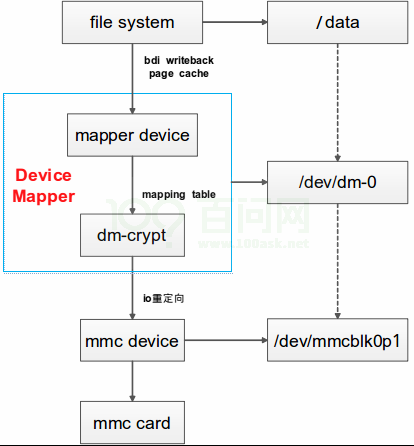
dm-crypt 是使用linux 内核加密API 框架和设备映射(device mapper)子系统的磁盘加密技术。Device mapper 在内核中作为一个块设备驱动被注册的,它包含三个重要的对象概念:mapped device、映射表、target device。Mapped device 是一个逻辑抽象,可以理解成为 内核向外提供的逻辑设备,它通过映射表描述的映射关系和target device 建立映射。这里的映射关系可以是verity(完整性校验),也可以是crypt(加密)。上图示例中,将/dev/mmcblk0p1 通过device mapper 映射称/dev/dm-0 设备,对/dev/dm-0进行文件系统格式化后可将/dev/dm-0 挂载至/data 目录。
6.3.1 Tina dm-crypt
dm-crypt 中的加解密可使用内核原生的软件加解密实现,也可以使用AW SOC 自带的硬件加密引擎(CE Crypto Engine)来实现。 当前Tina dm-crypt 分区的初始化、挂载与卸载借助package/security/dm-crypt/dmcrypt.sh 脚本来实现。该脚本默认将映射后的分区格式化为ext4。
说明: 该脚本是一个demo,客户可依据需求自行开发。
6.3.1.1 dm-crypt 配置
使用Tina dm-crypt 需要三个先决条件: (1) 配置Linux 内核。 执行make kernel_menuconfig,开启内核dm-crypt 相关功能以及加解密API:
Device Drivers --->
[*] Multiple devices driver support (RAID and LVM) --->
<*> Device mapper support
<*> Crypt target support
File systems --->
<*> The Extended 4 (ext4) filesystem
[*] Use ext4 for ext2 file systems
-*- Cryptographic API --->
<*> XTS support
<*> SHA224 and SHA256 digest algorithm
<*> AES cipher algorithms
<*> User-space interface for hash algorithms
<*> User-space interface for symmetric key cipher algorithms
如果希望使用硬件加密引擎,开启如下配置。
-*- Cryptographic API --->
[*] Hardware crypto devices --->
<*> Support for Allwinner Sunxi CryptoEngine
如果方案使用了UBI,即Linux 内核中开启了UBI 相关选项,还需开启如下配置。
Device Drivers --->
<*> Memory Technology Device (MTD) support --->
<*> Caching block device access to MTD devices
-*- Enable UBI - Unsorted block images --->
<*> MTD devices emulation driver (gluebi)
(2) 配置rootfs。 执行make menuconfig,开启如下选项。
(3) 配置分区表,新增一个需要加密的分区。 修改sys_partition*.fex 文件,新增secret 分区,用来对其进行加密,分区size 可以自定义。
6.3.1.2 dm-crypt 使用 开启如上配置之后,rootfs 中或包含相关工具及脚本。其中dm-crypt.sh 脚本会借助cryptsetup 与openssl 相关工具来执行映射、格式化、打开、挂载dm-crypt 分区等操作,其使用说明如下(当前加密算法为aes-xts-plain64):
dm-crypt.sh - this script helps you to use the secret partition.
Usage: /usr/bin/dm-crypt.sh <op_flag> <type> <keyfile>
<op_flag>:
'c' - create & format secret partition;
'm' - mount secret partition;
'u' - unmount secret partition and close mapper device
<type>: Device type, can be 'plain' or 'luks'.
<keyfile>: Key, can be 'keyfile' or 'pass' or 'optee-pass'
cryptsetup 支持使用keyfile、pass 或optee-pass。 • keyfile,这可以是任何文件,但建议使用具有适当保护的随机数据的文件(考虑到访问此密钥文件将意味着访问加密数据)。 • pass, 此模式下需要手动输入key。 • optee-pass,此模式下会调用getdmkey_na 程序从optee 中获取一个256bit 的key,此部分将在下一小结详细说明。cryptsetup 还支持多次加密操作模式,如luks,plain,loopaes 等,当前dm-crypt.sh 支持luks 与plain 模式。 (1) 格式化dm-crypt 分区 执行dm-crypt.sh c luks pass,创建并格式化dm-crypt 分区。
root@TinaLinux:/# dm-crypt.sh c luks pass
Enter passphrase:
Enter same passphrase again:
Creating Filesystems...
mke2fs 1.42.12 (29-Aug-2014)
(2) 挂载dm-crypt 分区 执行dm-crypt.sh m luks pass。
root@TinaLinux:/# dm-crypt.sh m luks pass
Enter passphrase:
Enter same passphrase again:
[ 412.744846] EXT4-fs (dm-0): mounted filesystem with ordered data mode. Opts: (null)
mount /dev/mapper/secret to /mnt/secret
查看secret 分区是否挂载成功,是否可以读写。
root@TinaLinux:/# mount | grep secret
/dev/mapper/secret on /mnt/secret type ext4 (rw,relatime,data=ordered)
root@TinaLinux:/# ls /mnt/secret/
lost+found
6.3.1.3 dm-crypt key
dm-crypt 的key 可以是两种模式,一种是passphrase,最大长度是512B;另一种是keyfile,文件的最大长度是8192KB。 为增加key 的安全性,Tina 上支持从optee os 中获取用于dm-crypt 的key。该key 需要预先烧录到keybox 中,具体烧录方法请参考本文档6.1 小节关于keybox 的说明,这里需要注意的是,名字必须是dm_crypt_key,key 长度为256bit。 Linux 端对应的应用程序是getdmkey_na, 源码位于tina/package/security/opteegetdmkey/目录下,具体使用方法参考第5 章关于TA/CA 开发环境的说明。